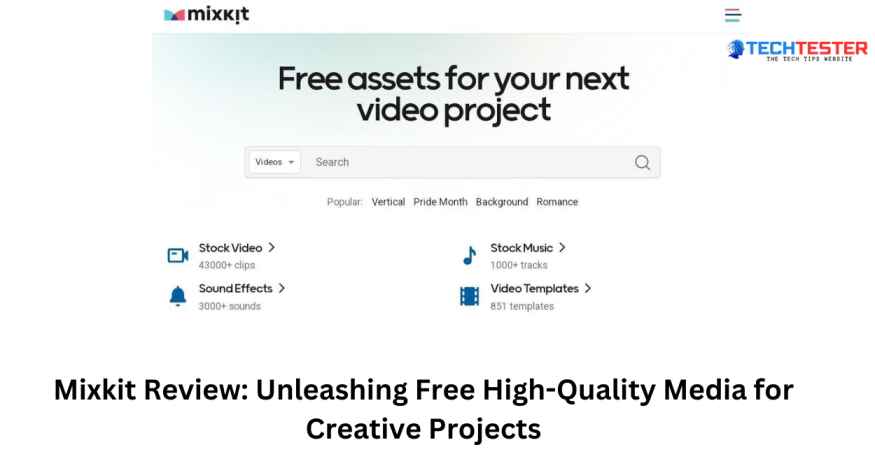Looking for information on Mixkit review & feedback from other users? Join our fun journey & learn the truth about this free stock for content creators handpicked for you! We will discover why users are enthusiastic about Mixkit’s outstanding, nonchalance resources that comprise phenomenal, completely free-to-download stock videos as well as rhythmic music & effectual sounds. Are you ready for the whole truth? Alright, let the Mixkit review begin from every possible angle!
Mixkit: Free Media Resources for Creators
Free videos that will steal your heart 😍 https://t.co/yWiZCXB2r1#valentinesday #love #freevideos pic.twitter.com/EupDdgkrlp
— mixkit_co (@mixkit_co) February 10, 2022
The Mixkit is an impeccable platform that allows video-makers to download free-of-charge high-quality stock, & music to accompany the videos, sound effects, & templates for Adobe Premiere Pro. This variety of content it provides & clear search bar helps you find exactly what you are looking for easily. This resource is a godsend since it allows you to enhance your videos without paying a single cent & is quite beneficial for those seeking to fine-tune their products without expending any money.
Amazing Mixkit Features for Your Content
Image credit – Mixkit
Mix kit provides service to creative projects by providing a goldmine of media files available for free. Here’s a detailed breakdown of its key features:
Free Stock Footage: The idea is quite simple: Get free access to a large number of HD videos of different categories & find the right video pieces for any context.
Royalty-Free Music: Check the largest catalog of various music tracks & find the perfect background with free music for any of your state of mind or projects.
Sound Effects: Everything from nature & animals through human actions & transition sounds to include in your project & increase the level of detail.
Video Templates (Premiere Pro): For the people who work with Premiere Pro, there are downloadable templates from Mixkit that make your edits look more professional & are free.
Easy Search & Filtering: Search options & filters by category, duration, & popularity are gentle & let’s find the perfect asset without spending much time.
How to Use Mixkit?
Here’s how to unleash your creativity with Mixkit:
1. Browse the Mixkit Library: If you are a Premiere Pro user then do visit the Mixkit website & check out the unlimited libraries of stock footage, music, sound effects & pre-built templates.
Image credit – Mixkit
2. Find the Perfect Asset: Mixkit doesn’t make it very cumbersome to search. They can search through their vehicles using the search bar with keywords or with the help of categories. Sort the search results by the most popular first, by the length, or by the file type & it’ll save you time & bounce you right to what you’re looking for.
Image credit – Mixkit
3. Download Your Chosen Media: After you have come across the right video clip, music track, or sound effect of your choice, you just click ‘download’. Regarding template files in Premiere Pro, you receive a project file for import.
Image credit – Mixkit
4. Integrate into Your Project: These downloaded media can fit right into your video editing software that you have. In the case of video clips & sound effects, basically, will you have to drag & drop them into the timeline.
5. Customize for Your Needs (Optional): What Mixkit offers is the elements & that’s it but you can modify them as you wish. It means that you can cut the scene or song to add it, adjust the volume of the music or change sounds to your taste.
6. Premiere Pro Templates (Optional): This involves launching Premiere Pro if you downloaded a Premiere Pro template or if you have the project file. It is essential to note that the template will be given with many of the animation & transition elements already created. You can then proceed to place your video clips, text & images of your desire on the then-identified placeholders on the video.
Mix kit: Pros & Cons
The identified strengths & weaknesses of Mixkit lie in the fact that it is a versatile repository of free media for video creators but like with any platform, it’s true. Here’s a breakdown to help you decide if it’s the right fit for your project:
Pros:
- Free to Use: The largest benefit is just how much free royalty-free media is available. Presumably, you perform a search & can find several video clips, music, & sound effects in exchange for free.
- High-Quality Assets: To keep with its name, Mixkit provides free content that still looks as good as a professional video & provides good-quality audio.
- Easy to Use: It has a good interface which aids in searching for the needs of the people faster through a search bar.
- No Account Required: Let me confirm, you don’t have to make a deposit or register for an account. Just search, or rather scroll through the list & download the files you want.
- Variety of Media: Do not just get limited to video clips with Mixkit as it can offer way more than that. From sound & musical scores to Premiere Pro templates which are much more inclusive, you’ll find them all here.
Cons:
- Limited Selection: What is more, Mixkit provides quite a lot of videos, yet, it can be less extensive than premium stock video collections.
- No Stock Photos: All in all, if you are for still images, Mixkit will not meet that demand.
- Upsells to Paid Services: These are free resources but Mixkit may link or advertise the paid products of the Envato Company.
- No Customer Support: Because this is a free service, there is no direct customer support should there be any problems in the process.
- Attribution Optional: This can be quite helpful & advantageous, & at the same time can be damaging as well. Of course, it is quite unproblematic not to mention Mixkit every time, but some users like attributing the used resources.
Mixkit Pricing Plans
Mixkit offers a single pricing plan: All their stock footage, royalty-free music, sound effects & even Premiere Pro templates can be used for free without having to pay a dime. Nothing is taken on subscription or concealed in fees.
Here, it is necessary to say that although Mixkit is free, they can offer services of Envato Elements, which is paid & has a wider library. But you can remain within the sphere of absolutely free materials on the Mixkit website.
Mixkit User Reviews
Mixkit review tend to be positive, highlighting its strengths like User reviews of Mixkit tend to be positive, highlighting its strengths like:
- Free, high-quality assets: Viewers enjoy the properly recorded video clips, songs, & sounds that they can get for free.
- Easy to use: About its use, many report that it is easy to navigate, allowing users to easily search for what they need via filters.
- Great for beginners: Since there is no need to sign up for Mixkit & there are so many free assets available, it is considered useful for beginner creators.
Here are some potential downsides mentioned in Mixkit review:
- Limited selection: With paid stock media like Mixkit, it might have fewer contents than the other mentioned libraries.
- No stock photos: Several users desire for the application to include still pictures in addition to video clips & audio.
- Lacks customer support: What the company lacks is the customer support service since Mixkit is a free service, it can be a letdown if you are stuck.
Here are some places to find Mixkit review:
Frequently Asked Questions
Here are some frequently asked questions about Mixkit review:
1. What is available for Free at Mix It?
- In addition, Mixkit is also equipped with a massive launch library with free access to over 2,000 stock videos, royalty-free music, sounds, & Premiere Pro templates.
2. Are there any charges that are payable when using Mixkit?
- However, it cannot be considered free, as the service has some limitations that are prescribed by the free version: there are no subscription fees or other hidden charges. Total free of charge.
3. What benefits does the application of Mixkit offer?
- People have indicated that they like Mixkit as it provides high-quality resources, features clean usability & filter options, & is downloadable without having to sign up.
Conclusion
Therefore, the proposed platform of Mixkit creates a way for creators to enhance their works with superior quality that does not come with an expensive price tag. Mixkit review mentions its disadvantage, which is the limited number of videos to choose from compared with other paid platforms as well as the lack of stock images & videos, still, the majority of the comments are positive & emphasize Mixkit as an essential tool in the creative toolbox. If you are determined to create videos using Adobe Premiere Pro, whether it is an idea for a video or practicing video production or audio editing, Mixkit has a lot of advantages. So, get your scuba gear on & immerse yourself in Mixkit for your next work!
Read more Tech news at TechTester.
Amit Gupta is a tech lover and an enthusiastic blogger who completed his B.Tech in Computer Science. An enthusiast of emerging technology and discoveries, he shares valuable views and tips on his blog from his personal experiences. Through his articles, he tries to simplify tech concepts and put readers in the position to take responsible decisions in the rapidly changing digital infrastructure world. Follow me on Facebook and linkedin.